Zebra Shaders, as you expect, will impr ove graphic effects in your Minecraft PE. It should support an up to date game version, and devices run on Android and iOS. When I've installed a shader, not many changes caught my eye - saturation of the image mostly. But then when you start walking around, start noticing things, new animations, better lighting, and weather effects. All of these small tweaks really add up, creating a difference. How to install: 1. Download .mcpack file below 2. Open file using any file manager to import it into Minecraft PE 3. Open Minecraft Pocket Edition 4. Create new or edit an existing world 5. Scroll down to the Resource packs section and select the ones you want to apply File download link https://www.mediafire.com/file/8y5zqodvcd2krnx/zebra-shaders-v2_0_20.mcpack/file
I hope to inspire, inform, and amuse you in all things on this site. "I aim to meet like-minded people through this blog who are curious about and interested in to get knowledgeable"

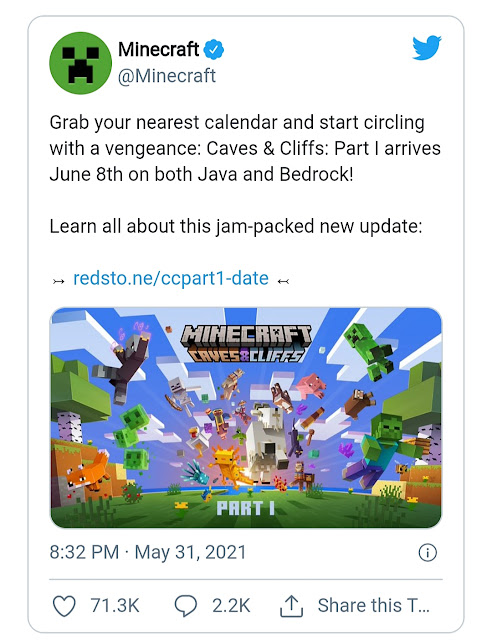
Comments
Post a Comment